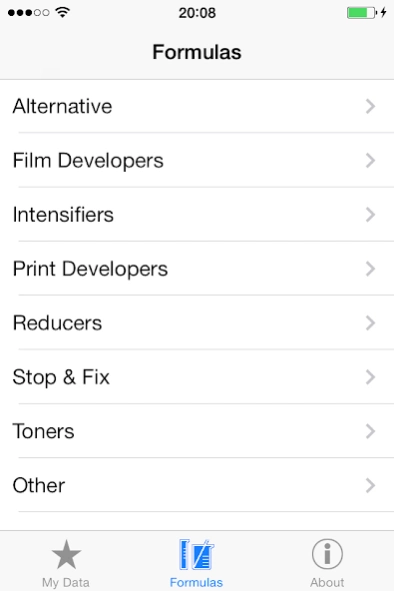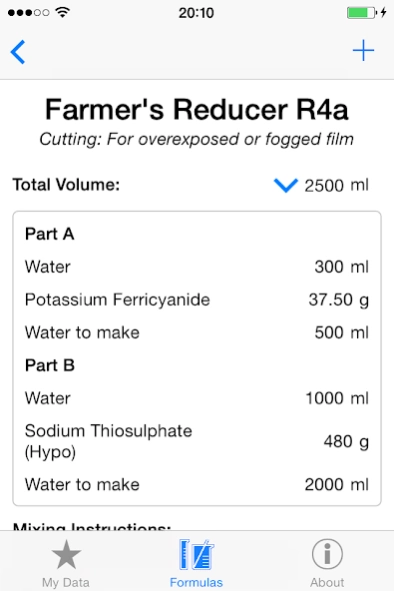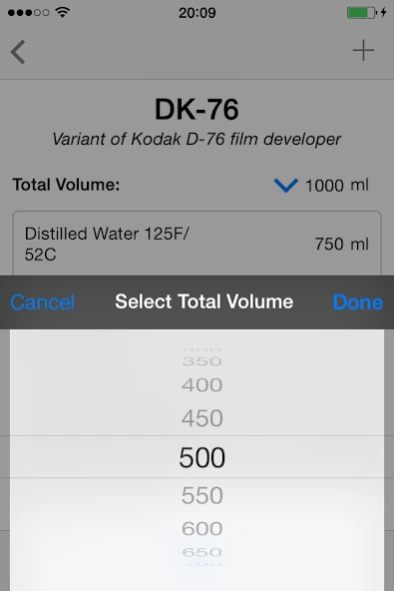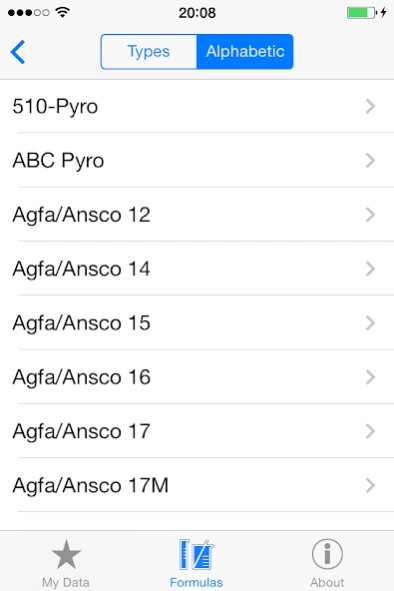Darkroom Formulas
Paid Version
Publisher Description
Darkroom Formulas - Darkroom Formulas is a recipe book for use in a traditional photo lab.
Darkroom Formulas contains a database with over 160 chemical formulas from Digitaltruth.com including film developers, print developers, toners, reducers, intensifiers and more. Users can edit existing formulas or add their own favorite recipes.
The app contains a powerful Volume Mixer allowing all ingredients to be adjusted proportionally on-the-fly. No more messing around with complex calculations, simply change the final volume and every ingredient changes automatically!
Your own saved formulas can be exported and shared by email, or stored externally as a back up.
The app includes all the data internally, so there is no need to connect to the internet to use it. Simply download and store in your pocket. Ideal for lab technicians and other darkroom users who need to mix formulas from scratch.
Formulas can include up to 3 part mixes (eg. Part A, Part B, Part C) and each part can contain up to 10 ingredients, allowing a maximum total of 30 ingredients. Available units are ml, g, fl oz, oz, tsp, grains and drops.
Lifetime free updates, no ads, no add-ons.
About Darkroom Formulas
Darkroom Formulas is a paid app for Android published in the Screen Capture list of apps, part of Graphic Apps.
The company that develops Darkroom Formulas is Digitaltruth Photo Ltd. The latest version released by its developer is 1.0.
To install Darkroom Formulas on your Android device, just click the green Continue To App button above to start the installation process. The app is listed on our website since 2020-08-10 and was downloaded 14 times. We have already checked if the download link is safe, however for your own protection we recommend that you scan the downloaded app with your antivirus. Your antivirus may detect the Darkroom Formulas as malware as malware if the download link to com.drf.formulas is broken.
How to install Darkroom Formulas on your Android device:
- Click on the Continue To App button on our website. This will redirect you to Google Play.
- Once the Darkroom Formulas is shown in the Google Play listing of your Android device, you can start its download and installation. Tap on the Install button located below the search bar and to the right of the app icon.
- A pop-up window with the permissions required by Darkroom Formulas will be shown. Click on Accept to continue the process.
- Darkroom Formulas will be downloaded onto your device, displaying a progress. Once the download completes, the installation will start and you'll get a notification after the installation is finished.